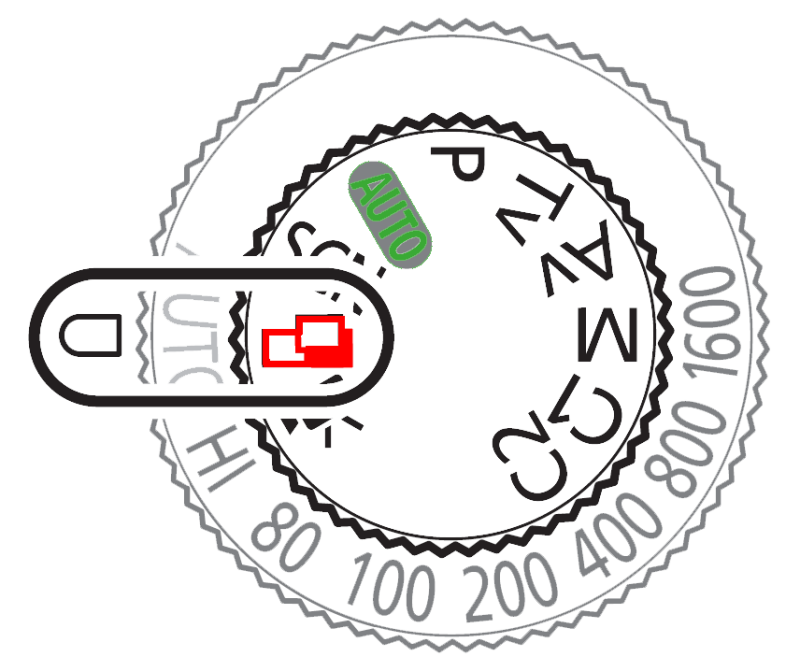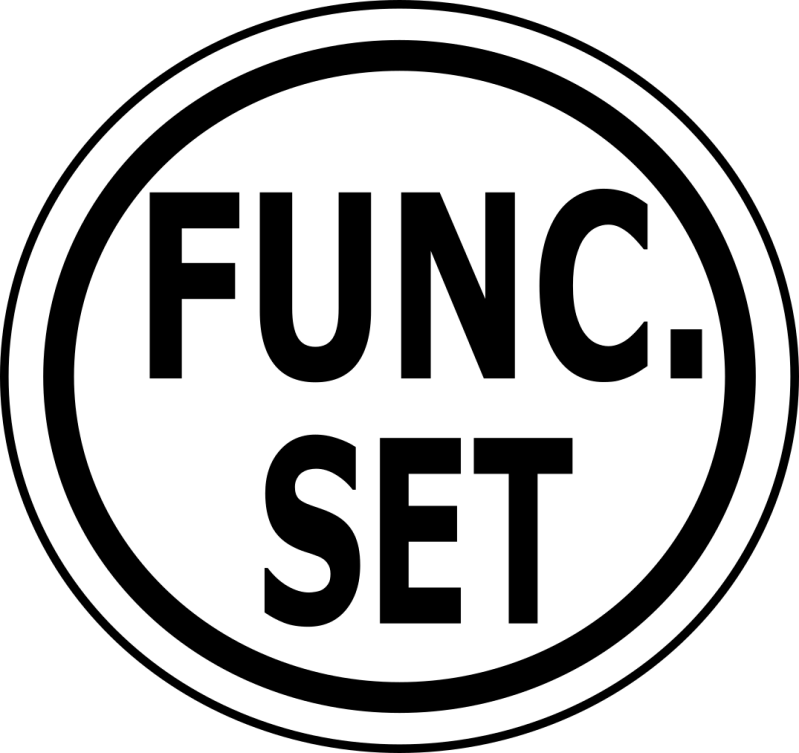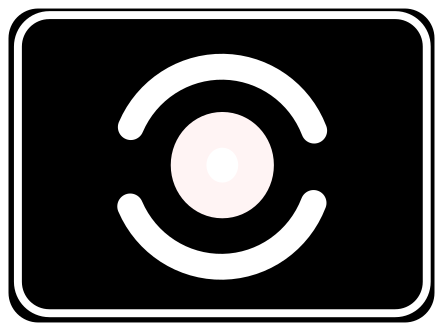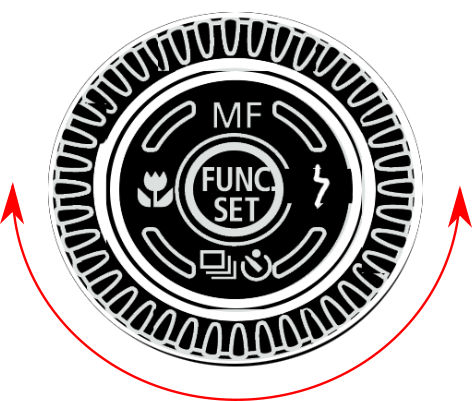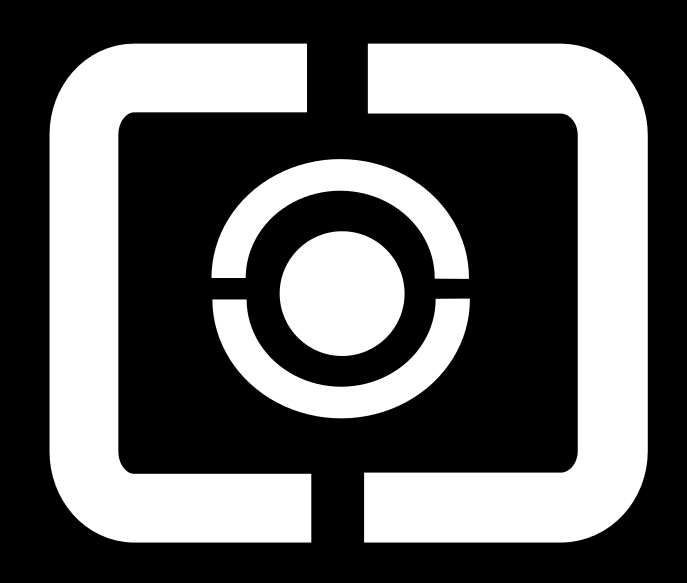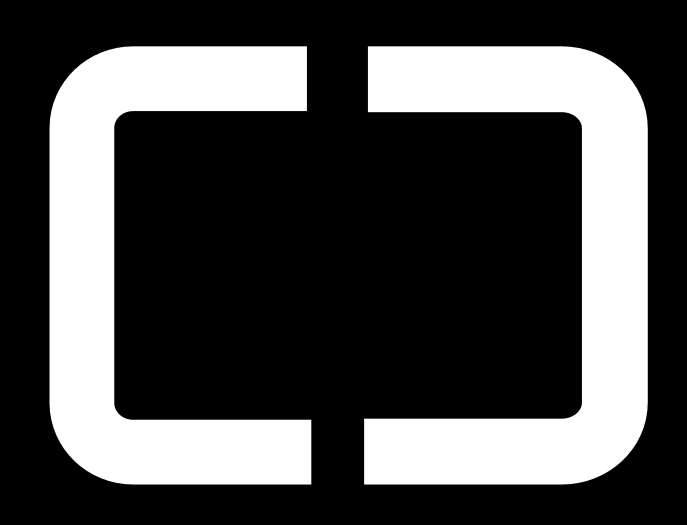Canon Powershot G10
Panorama foto maken pag 102
- Stel het wieltje in op het pictogram ervoor.
- Stel de richting in
- Maak de foto's (er kan tussen elke foto even wat tijd zitten)
- Sluit af met de func.set knop
- Gebruik een extern programma om de foto's tot een panorama samen te voegen (bijv. PhotoShop)
Grijsfilter pag.140
- Klik op de Func.Set key
- Kies aan de linkerkant ND.
Deze optie is niet in alle standen beschikbaar
Lichtmeetmethode pag 141
- Niet beschikbaar in 'Auto' en 'P' mode
- Klik op:
- Draai :
- Kies uit Deelmeting (standaard)/ Gem.centrum gewicht / Centrum
Autofocus vlak wijzigen pag 121 ev
- Klik op :
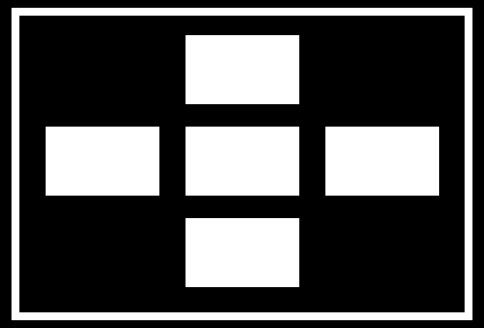
- Klik op :

- Klik herhaaldelijk op :

Voor de verschillende mogelijkheden (boven aan scherm te zien:) AiAF / Flexizone / Gezicht detectie.
Grootte van AF aanpassen pag 121 ev
- Klik op :
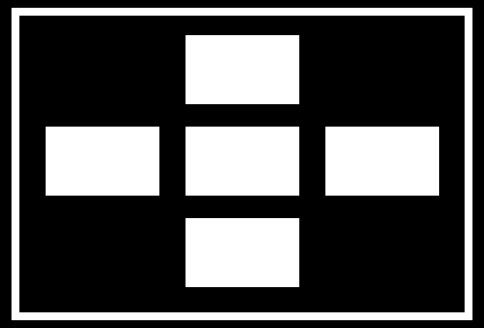
- Klik op :

- Klik op :

AF verplaatsen pag 121 ev
- Klik op :
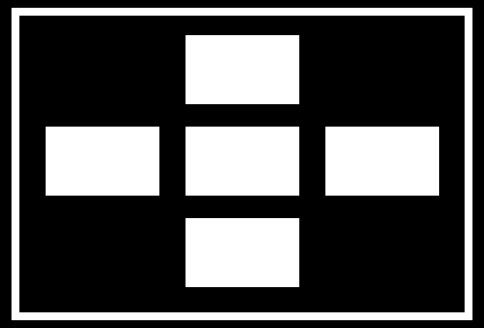
- Klik op :

Om de 9 kleine vierkantjes in beeld te krijgen
- Klik op :

Om het vierkent te verkleinen (anders werkt het niet)
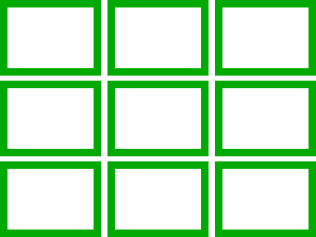
- Maak een keuze
- door te draaien:

Close up pag 74
- Kies:

- zoom aanpassen.
Minimale afstand 32x23 mm
Tijd / F instellen pag 135
- Klik op :

- Wijzig instelling

Gezichtsdetectie aanzetten
- ... in voorbereiding...
Snelle start
- ISO ingesteld met wieltje op stand 1600

- Gekozen programma stand P
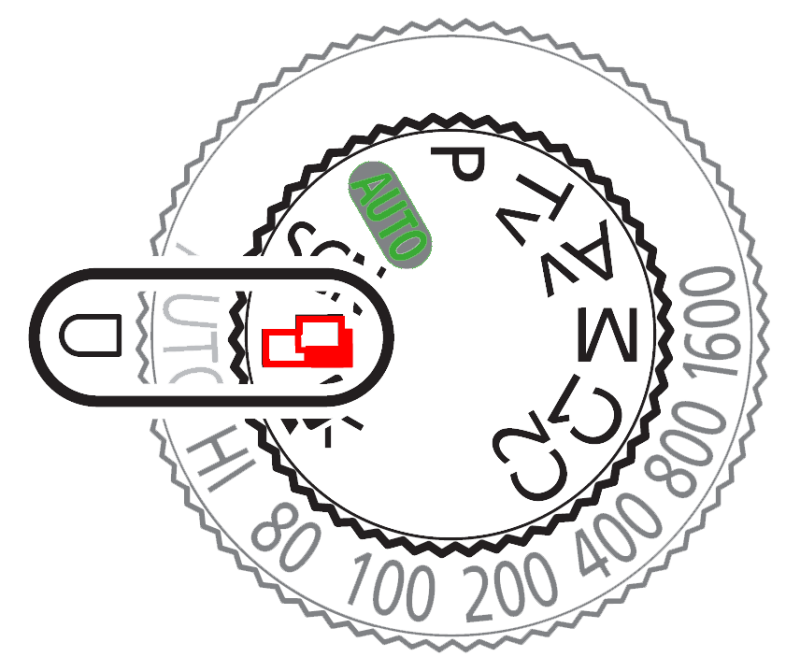
- Klik sterretje

- Draai met wieltje voor aanpassingen