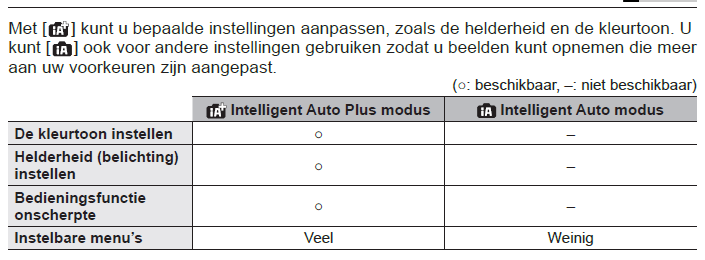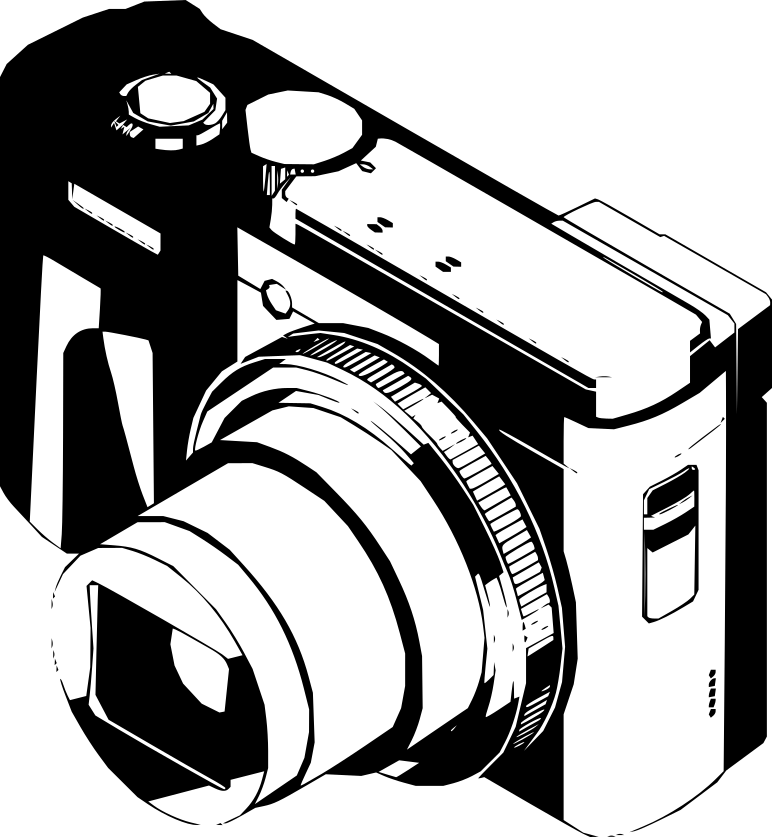
Panasonic DC TZ 95
Helderheid (Belichting)/Onscherpte van de achtergrond (onscherpteregelingsfunctie) instellen [Pag.57]
- Opnamemodus:

- Druk, om het instelscherm weer te geven op :
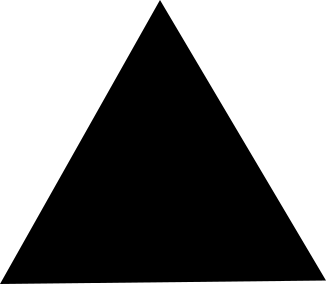
- Druk op Fn1 om de instelling voor onscherpte te bedienen en daarna opnieuw om de bediening te voltooien.
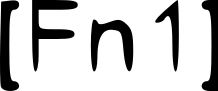
- Draai de bedieningsknop om in te stellen

- Druk op [Menu/Set] om terug te keren naar het opname scherm.
- Instelling annuleren met de knop
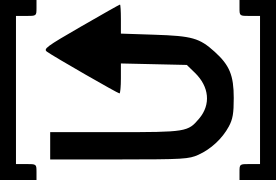
- De automatische scherpstelmodus staat ingesteld op:

- De plaats van het AF gebied kan worden ingesteld door het scherm aan te raken. (De grootte is niet te wijzigen)
Bij bediening van het aanraakscherm:
- Raak aan het item wat u wilt instellen:

- Kleur
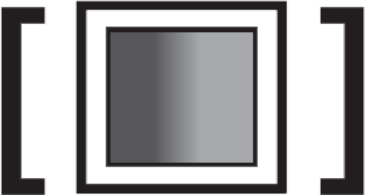
- Mate van onscherpte

- Helderheid

- Druk op Menu/Set om terug te gaan naar het opnamescherm.
Opname
Scherpstelbereik: [Pag.36]
- Druk de knop half in om scherp te stellen op het onderwerp
- Als diafragma en sluitertijd rood zijn is niet goed ingesteld (Behalve bij flits)
- Het scherpstelbereik wordt getoond als zoom wordt gebruikt.
Foto met automatische sluitertijd en diafragma: [Pag.66]
- Opnamemodus P
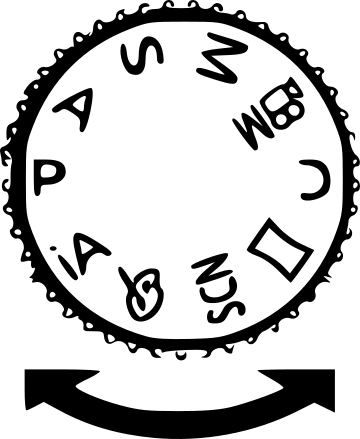
- Links onder in scherm worden waarden aangegeven. Als ze rood knipperen is de waarde niet goed ingesteld.
Autofocus [Pag.54]
- Staat automatisch ingesteld op gezichtsherkenning
- Raak het onderwerp aan om over te schakelen naar naar :
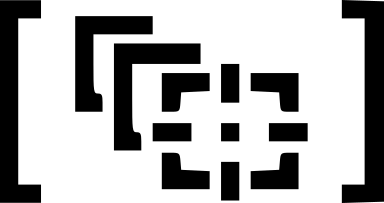
Als 'Gezicht herk.' is ingesteld op ON en als de camera her gezicht herkent word R in de rechterbovenhoek van de pictogrammen weergegeven
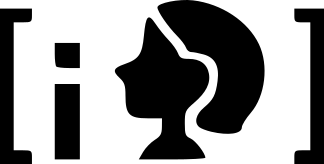
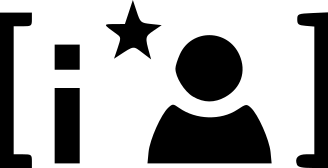
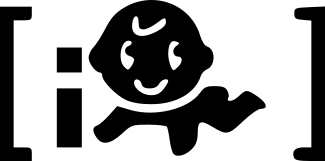
Werkt alleen als automatische scherpstelmodus is ingesteld op:
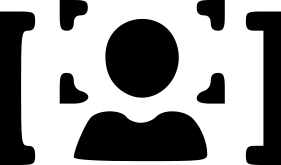
Zie ook Pag.215 Gez.herk.bew.
Zie ook Pag.197 Gezichtsfoto's registreren (max.6)
Beelden opnemen met de aanraakfunctie [Pag.43/104]
- Raak het scherm aan
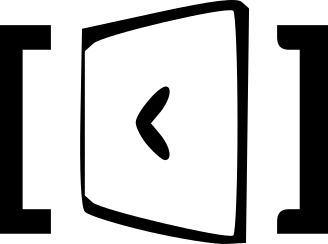
- Kies Pictogram:
- AF Aanraakfunctie - Er wordt scherp gesteld op de plaats die je aanraakt
- Aanraaksluiter - Er wordt scherp gesteld op de aangeraakte positie voordat de opname plaatsvind.
- Uit
Als [Touch AF] in het menu [Touch inst.] van het menu [voorkeuze] [Bediening] is ingesteld op [AF+AE] worden de scherpstelling en de helderheid geoptimaliseerd voor de aangeraakte positie.
Fotos maken met automatische instellingen [Pag.53]
(Intelligent Automodus)
- Zet de modusknop op
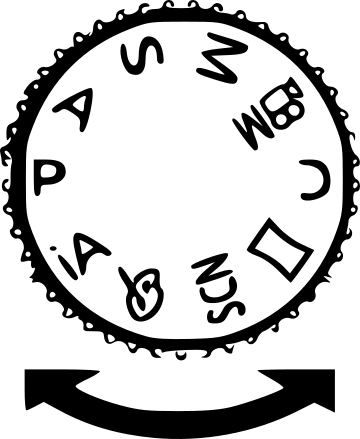
- Richt de camera op het onderwerp .. automatische scene detectie toont dan de herkende scene
- Schakelen tussen de Intelligente Auto Pkus modus en de Auto modus:
Menu: iA/iA+
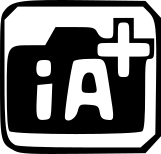
Je kan ook op het pictogram op het opnamescherm klikken.
Automatische scherpstelmodus,Gezicht/ogen detecteren en gezichtsherkenninh [Pag.54]

Kleur instellen [Pag.56]
- Opnamemodus iA

- Druk op de

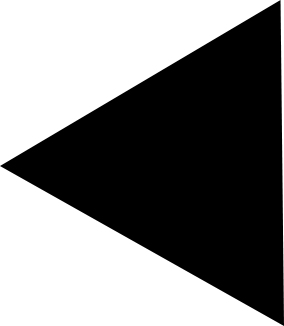
om het instelscherm weer te geven
- Draai de bedieningsknop om de kleur aan te passen
- Druk op Menu/Set om terug te keren naar het opname scherm.

Programme shift [Pag.66]
De functie voor het behouden van dezelfde belichting (helderheid) terwijl u de combinatie van diafragmawaarde en sluitertijd verandert, heet "Programme Shift" . Hiermee kunt u beelden opnemen door de diafragmawaarde en sluitertijd aan te passen, zelfs in de Programma AE-modus.
- Stel Flitser in op uit.
- Druk de ontspanknop half in en geef de tijden in het scherm weer (ong.10 sec.)
- Wijzig de waarden met de Bedieningsknop.
(Werkt niet als flitser staat ingesteld)
A= Sluitertijd, B = Diafragma

Foto maken door de diafragma waarde in te stellen (Lensopening-Prioriteit AE-modus): [Pag.68]
Wanneer u de diafragmawaarde instelt, wordt de sluitertijd automatisch geoptimaliseerd voor de helderheid van het onderwerp.
- Stel de modusknop in op A:
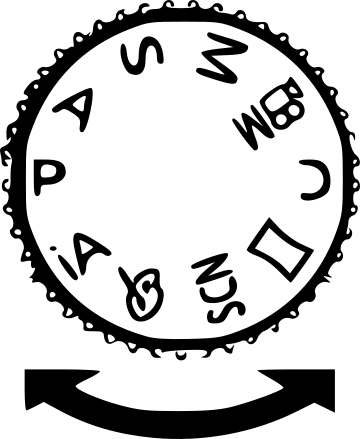
- Draai de bedieningsknop om de diafragmawaarde in te stellen.
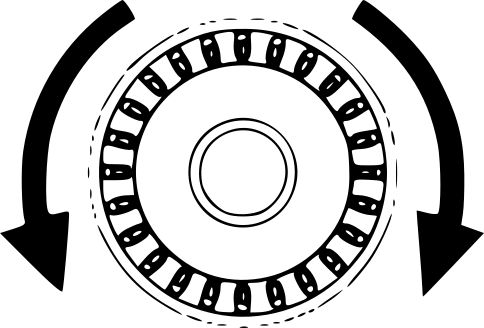
A = Diafragmawaarde, B = Belichtingsmeter