WB handmatig [live mode]
- Kies WB toets
- Kies symbooltje

- Druk shutter helemaal in
- Verplaats geel blokje naar gedeelte dat wit is
- Druk 2x op OK
- Maak foto
Blz.72
- Kies in LIVE mode

- Kies achterop de camera de knop WB

- Selecteer Wit balans instellen
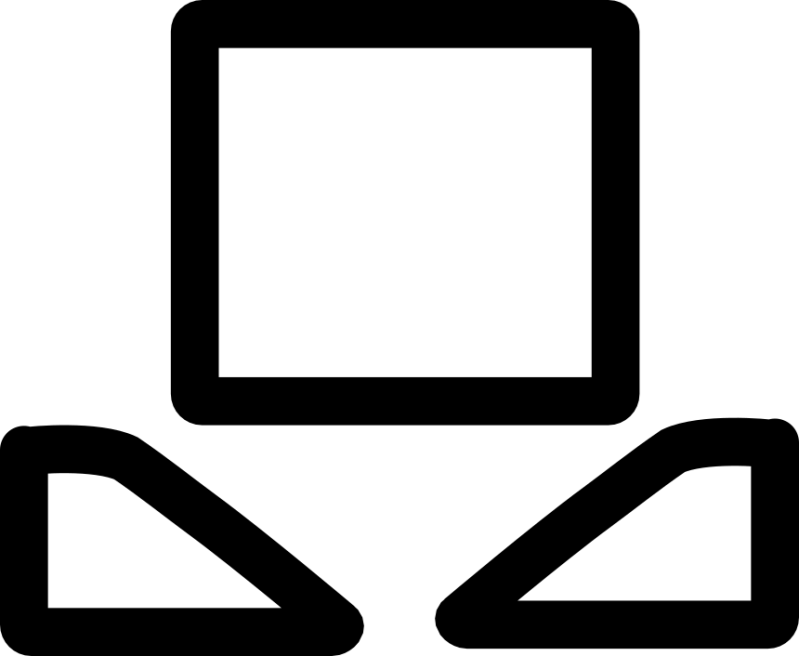
- Kies 1,2 of 3 voor de plaats waaronder je een vooringestelde WB instelling hebt staan of wilt opslaan

- Kies een wit gebied als onderwerp en druk de SHUTTER volledig in.

- De gemaakte opname wordt getoond
- Gebruik de pijltjes toetsen om het meetgebied op te geven

- Gebruik het groene knopje om het meetgebied weer naar het midden te zetten

- Druk Op OK.
Het instelscherm voor de witbalans verschijnt opnieuw. Het bericht [Ded bewerking is niet op correcte wijze voltooid] verschijnt wanneer de meting is mislukt. Druk op OK om de witbalans opnieuw te meten.

Memo
- U kunt de witbalansinstellingen van een gemaakte opname kopiëren en deze opslaan

bij Opslaan als handm WB] van het weergavepalet. (p86)
Witbalans aanpassen [2]
- Selecteer het symbooltje om de witbalans in te stellen (monitor met 2 sliders)
- Klik op de info knop
- Pas met de pijltjestoetsen de kleurtemperatuur aan
- Klik 2* OK
- Druk af.
Witbalans opslaan voor voorkeuze
Blz.86
Uitsluitend in WEERGAVE modus
- Maak eerst de afbeelding waarvan je de witbalans als voorkeuze wilt opslaan.
- Kies WB

- Kies het symbooltje :

- Druk de SHUTTER volledig in.
- Dirigeer het GELE vierkantje naar de plaats waarvan je de WB wilt gaan opslaan.(Bijv. Grijskaart)
- Klik op OK 2x
- Kies de gemaakte afbeelding.

- Kies de Fx2 knop

- Kies voor het symbooltje:

- Klik op OK
- Kies voor instelling 1,2 of 3
- Klik eventueel nog p de FX2-knop voor de JPG weergave.
Of...
- Klik op de knop

- Selecteer het symbooltje:

- In beeld komt een melding 'Opslaan als Handm. witbalans ...'

- Klik op OK
- Kies onder welk nummer de instelling moet worden opgeslagen

