Scherptediepte controleren
Blz.68
Draai de hoofdschakelaar naar :
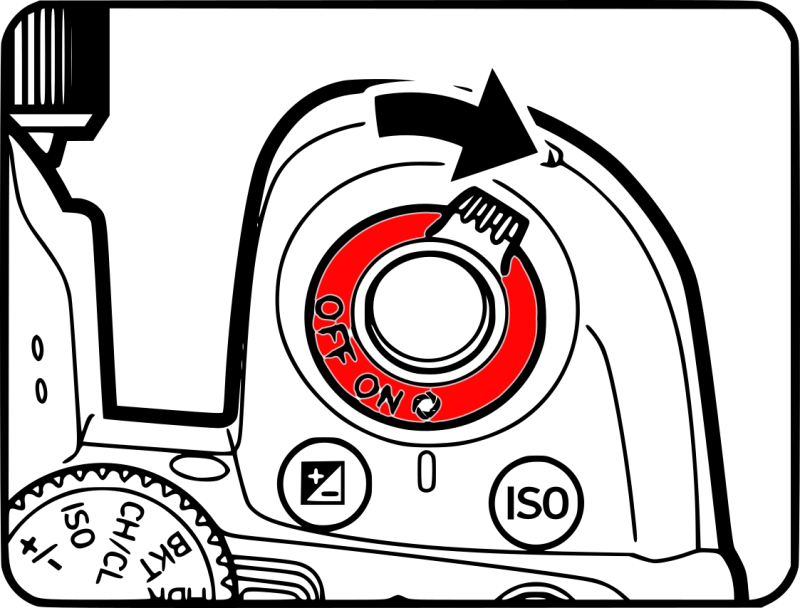
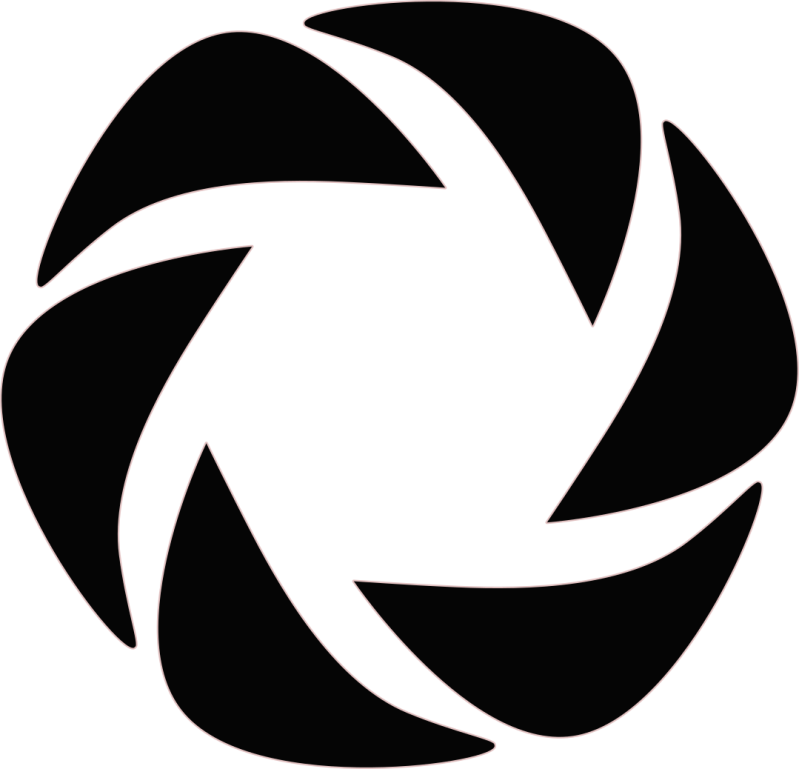
Optisch voorbeeld
Activeert de functie Optisch voorbeeld om de scherptediepte te controleren met de zoeker.
Digitaal voorbeeld
Activeert de functie Digitaal voorbeeld om de compositie, belichting en scherpstelling te controleren.
U kunt de voorbeeldopname vergroten of opslaan.
Instellen
1.Selecteer [ Knoppen aanpassen] in menu 5

en klik op
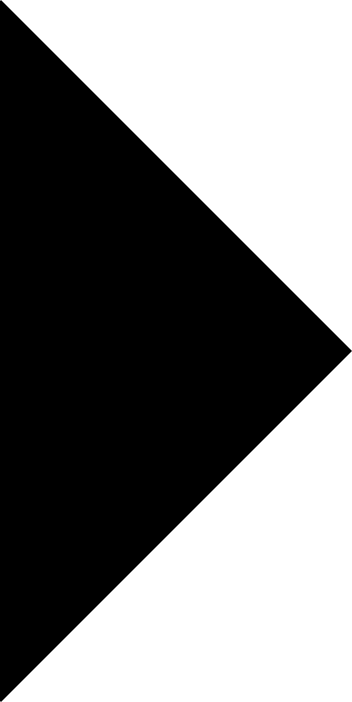
2. Selecteer [Voorbeeld-wiel] en druk op

3. Selecteer [Optisch voorbeeld] of [ Digitaal voorbeeld] en druk op
Voor Digitaal voorbeeld kan worden ingesteld welke informatie en opties tijdens weergave van Digitaal voorbeeld worden getoond

4. Druk 3x op

De camera keert terug naar de standby-stand