Beeldhoek APS-C
Blz.49
Met het Functiewiel kan je snel de beeldhoek wijzigen.

- Zet het functiewiel op 'Crop'
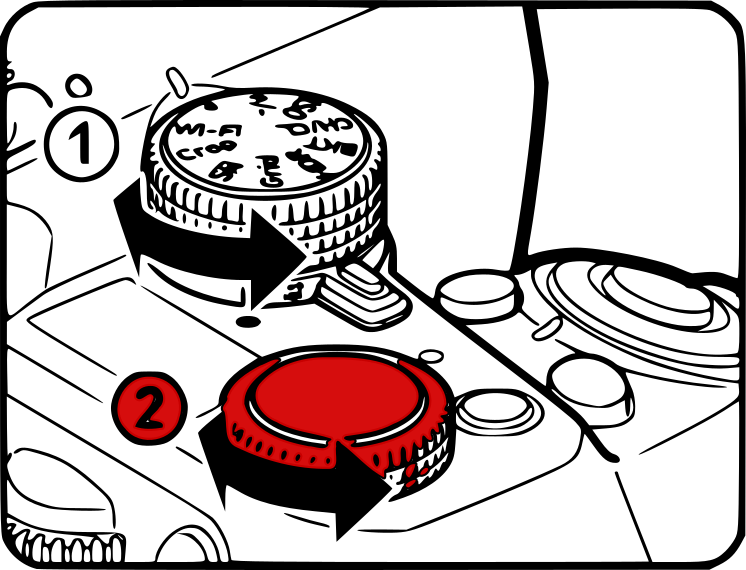
2. Draai met het instelwiel tot het gewenste formaat.
[ Auto / FF / APS-C ]

3.Achter op de camera is de instelling te zien op het Info scherm

De beeldhoek kan ook in het menu worden aangepast in het menu

Wijzigt automatisch de beeldhoek afhankelijk van het objectief dat op de camera is aangesloten.
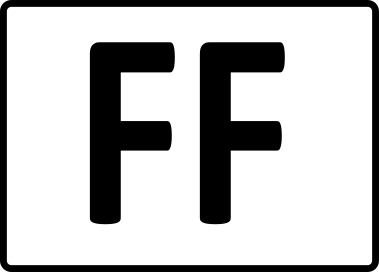
Stelt de beeldhoek in de indeling 35 mm full-frame in.

Biedt een beeldhoek die gelijk is aan die van de beeldsensor van het APS-C formaat.
