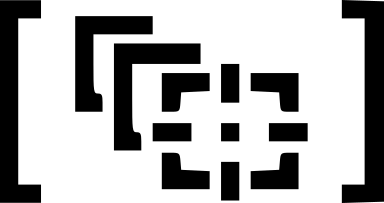Foto automatische instellingen
Panasonic DC TZ 95
[Pag. 26 kleine handl. / 53] Intelligent Auto Modus
- Stel de modusknop in op iA
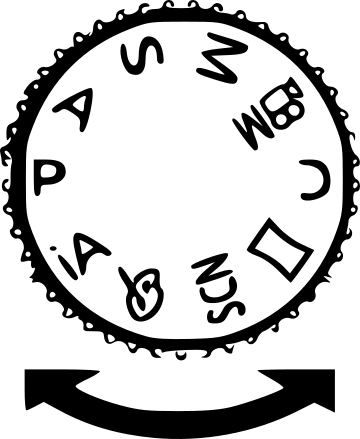
- Richt de camera op het onderwerp. Wanneer de camera de optimale scene vind wordt het pictogram veranderd in dat voor de ideale scene.
- Links bovenin staat in het rood iA of iA+. Door er op te klikken kan je de keuze wijzigen.
Gezichts-/Oogdetectie
- AF Mode is automatisch ingesteld op 'Gezicht'
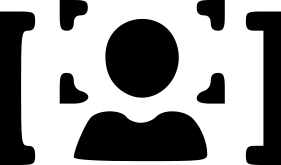
- Als je het onderwerp aanraakt wordt naar tracking geschakeld en wordt de functie Tracking AF geactiveerd.
Deze instelling kan ook via AF Mode instellingen: [Menu - Opname - AF Mode]