4K Burstmode
Panasonic DC TZ 95
Pag.122
Druk op de knop:
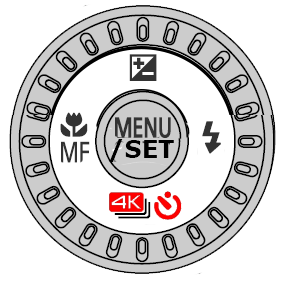

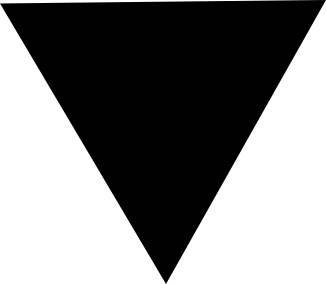
Druk om 4K te selecteren op
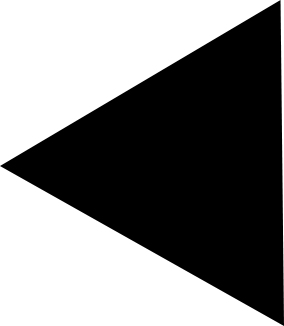
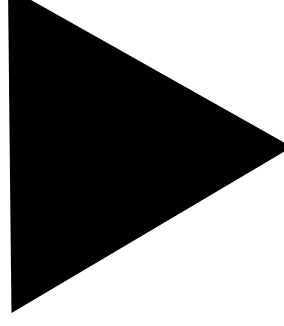
en druk op
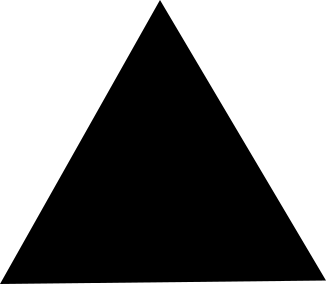
Selecteer de opnamemethode met
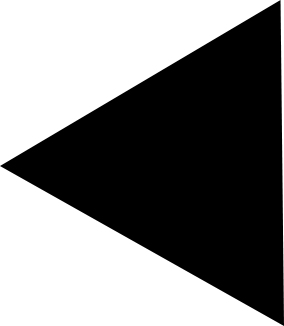
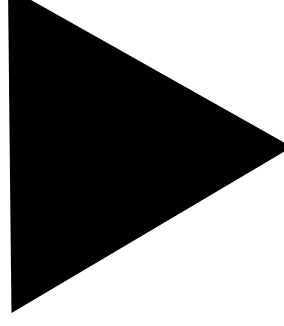
en druk op [Menu/SET]
De Burstsnelheid is ca 30 frames per seconde. U kunt een beeld uit het burstbestand selecteren en opslaan.
- [4K Burst] Voor het vastleggen van de beste opname van een snel bewegend onderwerp
- De burstopname wordt gemaakt terwijl u de ontspanknop indrukt en ingedrukt houdt.
- [4K Burst S/S](=StartStop) Voor het vastleggen van onvoorspelbare fotomomenten
- De opname start als je de startknop indrukt en stopt als je deze opnieuw indrukt.
- [4K-voorburst] naar behoefte als zich een fotomoment voordoet.
- De opname wordt ingevoerd ongeveer 1 sec. voor en na het moment dat op de ontspanknop wordt gedrukt.
- [4K burst Groothoek] voor selfies met een bre. Alleen beschikbaar in zelfopname modus.dere kijkhoek.
Snelheid 15 beelden per sec.- Indrukken en ingedrukt houden. Burstfoto's worden opgeslagen als één bestand in MP4 indeling.
- Druk op opspanknop om op te nemen.
Annuleren:
Druk op de knop op 't wieltje 4K en selecteer Enkel.
Opnemen met de 4K fotomodus [Pag.29/44 kleine handl.]
- Druk bij Menu/Set op
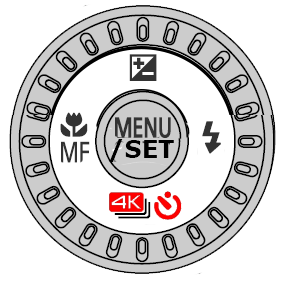

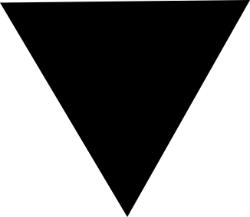
- Klik om Foto selectie te kiezen op:
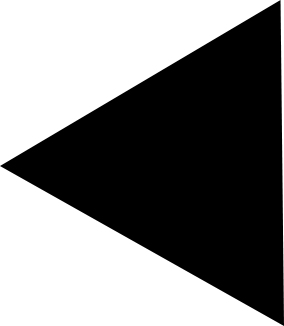
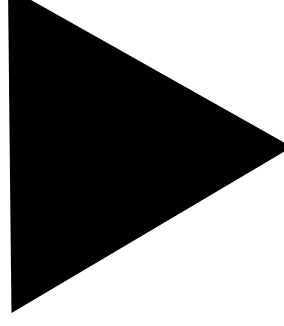

- De opname begint ongeveer 0,5 sec. nadat de opname knop is ingedrukt.
- Houd de knop ingedrukt tot einde opname
Serie samenstellen [Pag 44 kleine handl.]
- Klik op Menu/Set en kies 'Serie Samenstelling'
- Selecteer de 4K bestanden en druk op Menu/Set
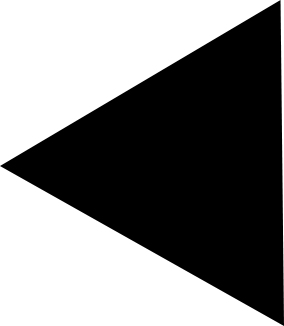
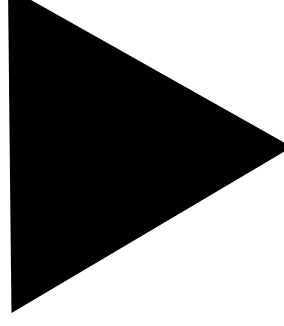

- Zorg dat de afbeeldingen niet overlappen
- Sleep de schuifbalk bovenin op gebruik de pijltjestoetsen om de beelden die je wilt gebruiken te selecteren
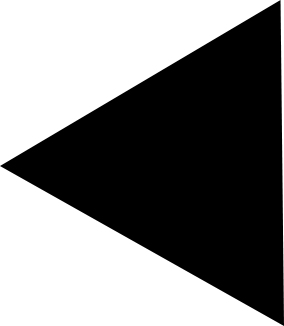
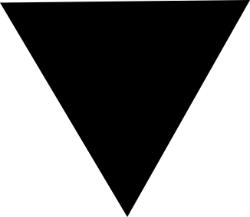
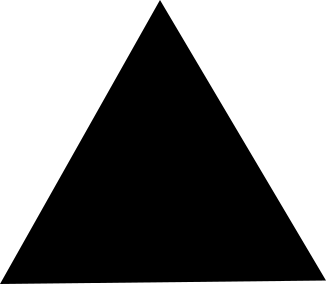
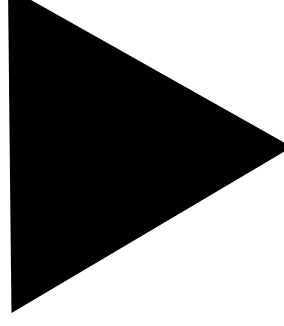
- Druk mop Menu/Set

- De geselecteerde beelden worden in het geheugen opgeslagen
- Druk voor de volgende bewerking op links/rechts pijltje en dan op Menu/Sset
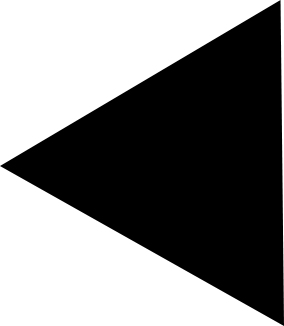
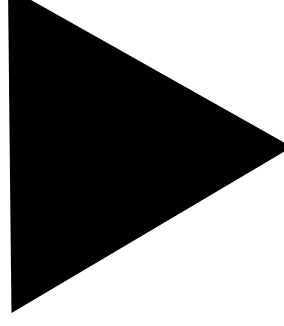

- Druk op [VOLG. ] om meer beelden te selecteren of [Opn.select] om een ander beeld te selecteren en het hiervoor geselecteerde beeld te negeren.
- Herhaal de vorige 2 stappen tot je alle gewenste beelden hebt en klik om op te slaan op
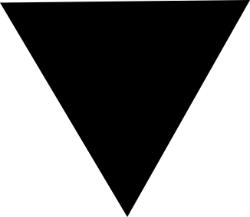
- Kies [Opsl.] en kies op Menu/Set

Beelden van 4K Burstbestanden selecteren en opslaan
- Selecteer op het afspeelscherm een beeld met

en druk op
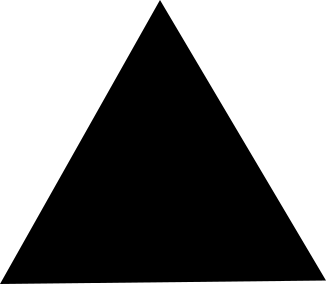
- Sleep de schuifbalk om een ruwe scene selectie te doen
- Sleep om het beeld te selecteren dat u als foto op wilt slaan.
- Raak aan om het beeld op te slaan.
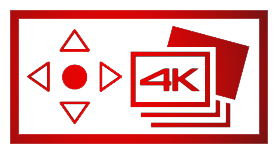
Zie voor markeringen pag.32 kleine handl./

