Selfie
Panasonic DC TZ 95
Draai het scherm naar boven... camera gaat vanzelf in 'Selfie' mode'.

Maakt de gezichten helderder en hun huidtint zachter.

Beeldeffect (filter) toevoegen dat geschikt is voor zelfopname.
EXPS(Expressief) / RETR(Retro) / HKEY (High Key) / MONO (Monochroom) / TOY (Speelgoedeffect)
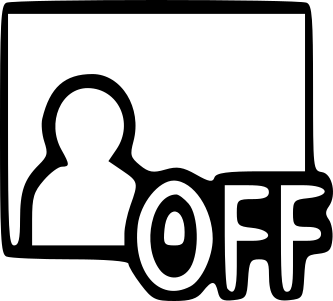
Achtergrond controle achtergrond onscherp/scherp:
Onscherp:

Scherp:


Slanke stand, laat personen er slanker uit zien.

Instellen hoe sluiter wordt ontspannen.
Alleen ontspanknop / Aanraken / Buddy / Gezicht.

Aantal seconden voorafgaand.
Raak de schuifbalk aan:
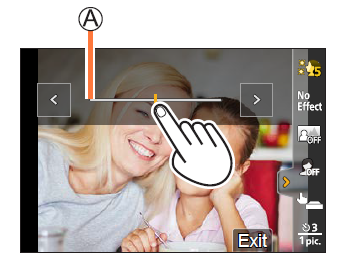
- In te stellen met een waarde van 1 tot 10
- Filter selecteren : Geen / Expressief / Retro / High Key / Mono / Speelgoedeffect
- Achtergrondcontrole: Uit / Onscherp / Scherp
- Sluiter: Alleen ontspanknop / Aanraken / Buddy / Gezicht
- Opnamen: 1,2,3 of 4 opnamen
Druk knop half in om scherp te stellen, daarna helemaal
SELFIE IN PANORAMA SHOT-MODUS [Pag.63]
- Stel de modusknop in op Panorama:
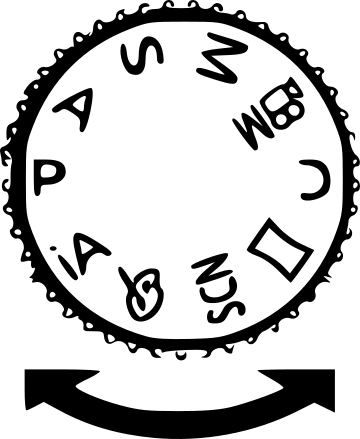
- Draai het scherm naar de Selfie mode.
- Lees de opname instructies en raak [Volgende] of [Start] aan.
- Druk de ontspanknop half (of volledig) in om de scherpstelling en belichting te vergrendelen.
- Richt de camera op de positie waar u begint met opnemen, druk de ontspanknop half (of volledig) in en verschuif de camera in de richting die in spa 3 op her scherm wordt aangegeven om de foto te maken.
- Druk op de ontspanknop opnieuw volledig in om de opname te beëindigen
4K-Selfie groothoek
[Pag.62]
- Draai het scherm in de 'Selfie' stand
- Klik links onderaan op:

- Selecteer de opname mode en raak deze aan...
4K Burst groothoek(zie ook pag.119-129)


- Druk de ontspanknop half in
- Druk de ontspanknop volledig in zolang u de opname wilt opnemen
