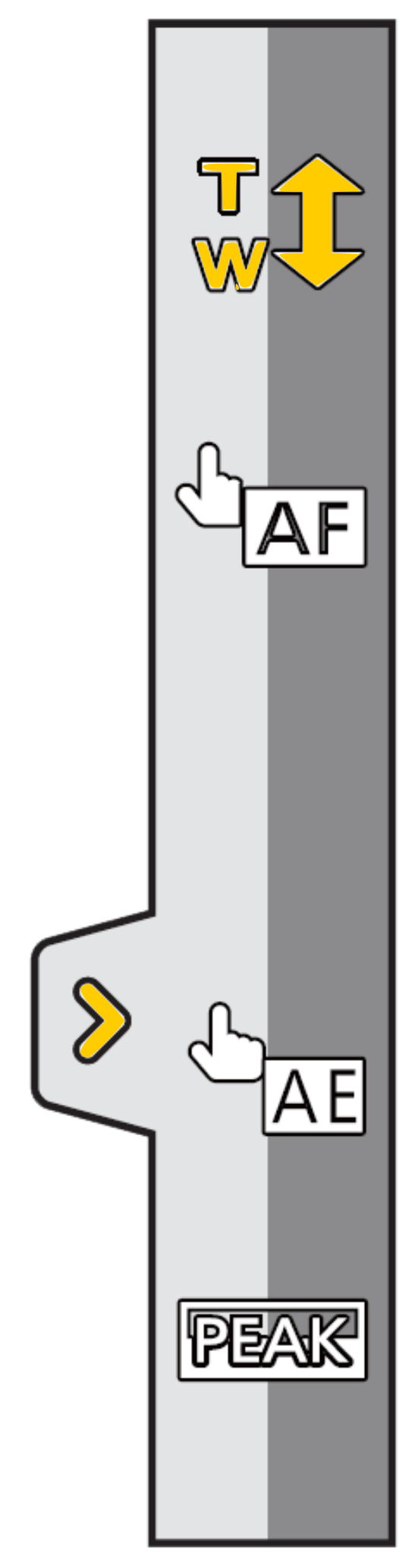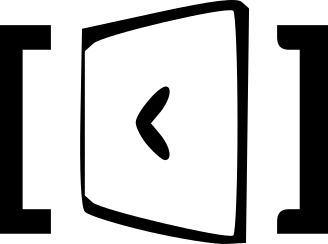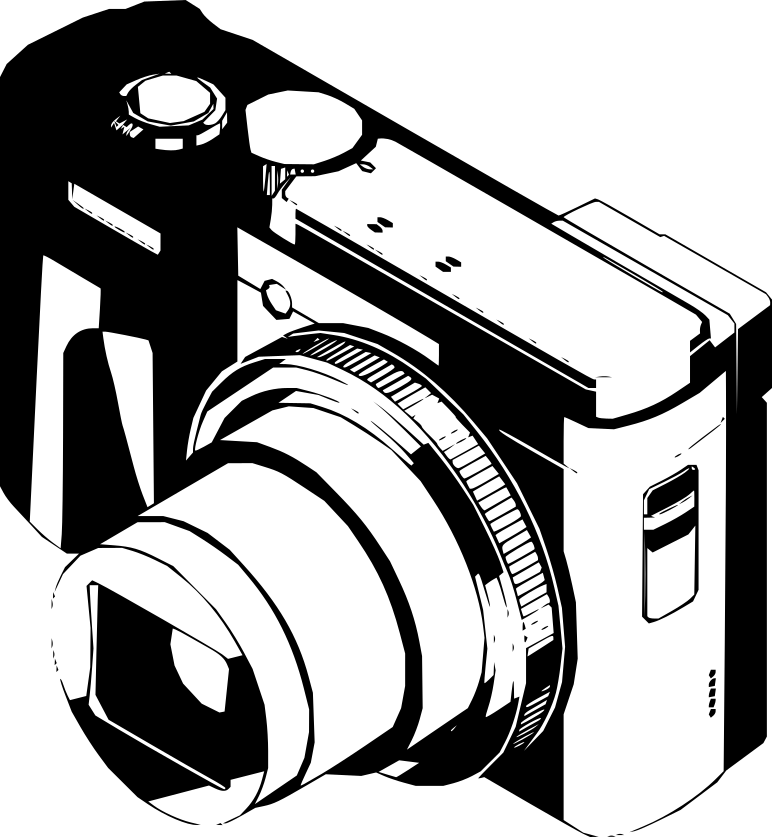
Zoom
Panasonic DC TZ 95
- Klik op de rechterkant van het aanraakscherm:
Klik op >
- Raak schuifbalk aan
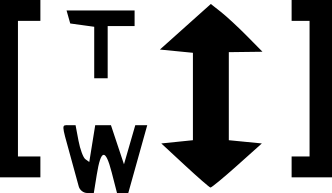
Je kan zoomen met de W-T knop boven op de camera, met de instelring of via het scherm
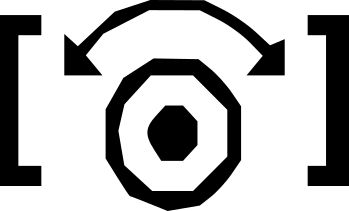
W T Knop boven op de camera
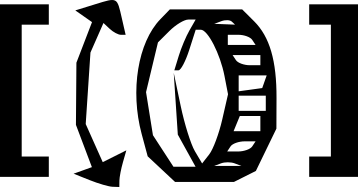
Instelring
Zoom compositie assitent [Pag.35]
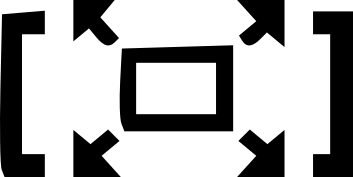
- Houd de knop ingedrukt. Beeld zoomt uit zodat je onderwerp weer terug in beeld kan vinden.
- In te stellen via: Menu - Voorkeuze - bediening - Zoom compositie assistent
Zoom, stapgewijze [Pag.38/51]


- Alleen mogelijk met instelring voorzijde. Selecteer optie en klik op Menu/Set.
- DFLT = Standaard
i.Zoom
[Pag.146]
Met de intelligente resolutietechnologie kan de zoomfactor worden verhoogd 2x. De beeldkwaliteit verslechtert weinig.
Functie is niet altijd schikbaar.
- Menu/Setup - Camera - iZoom On/Off


-i.Zoom (on/Off)
Digitale zoom
[Pag.147]
In combinatie met iZoom kan je inzoomen tot 4x tot de oorspronkelijke zoomvergroting.
Menu/Setup - Camera - Dig.Zoom (on/Off)


- Dig.Zoom (on/Off)